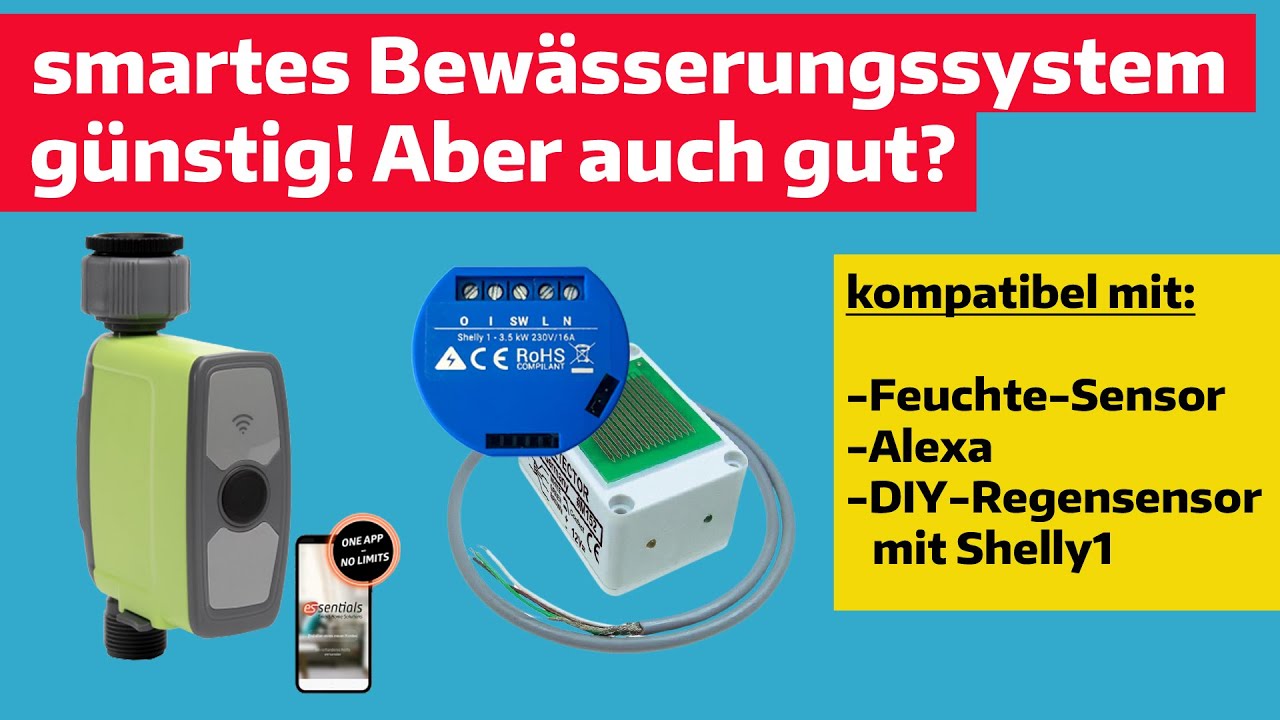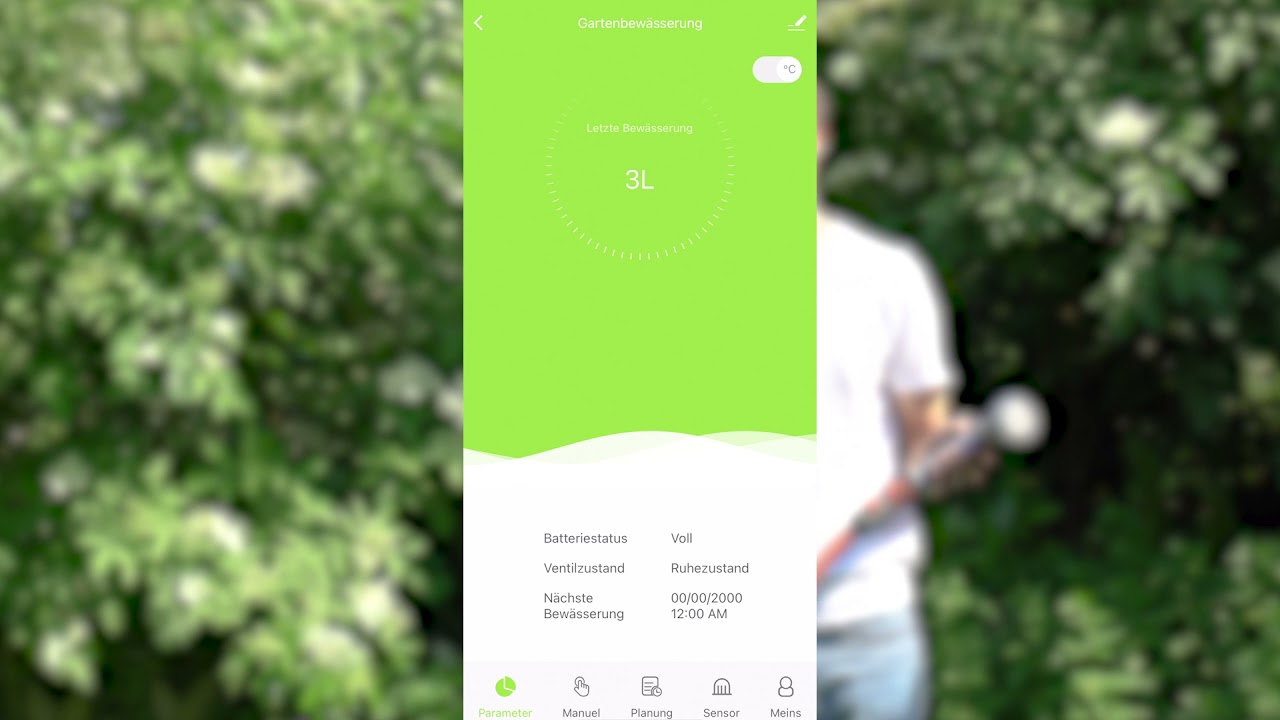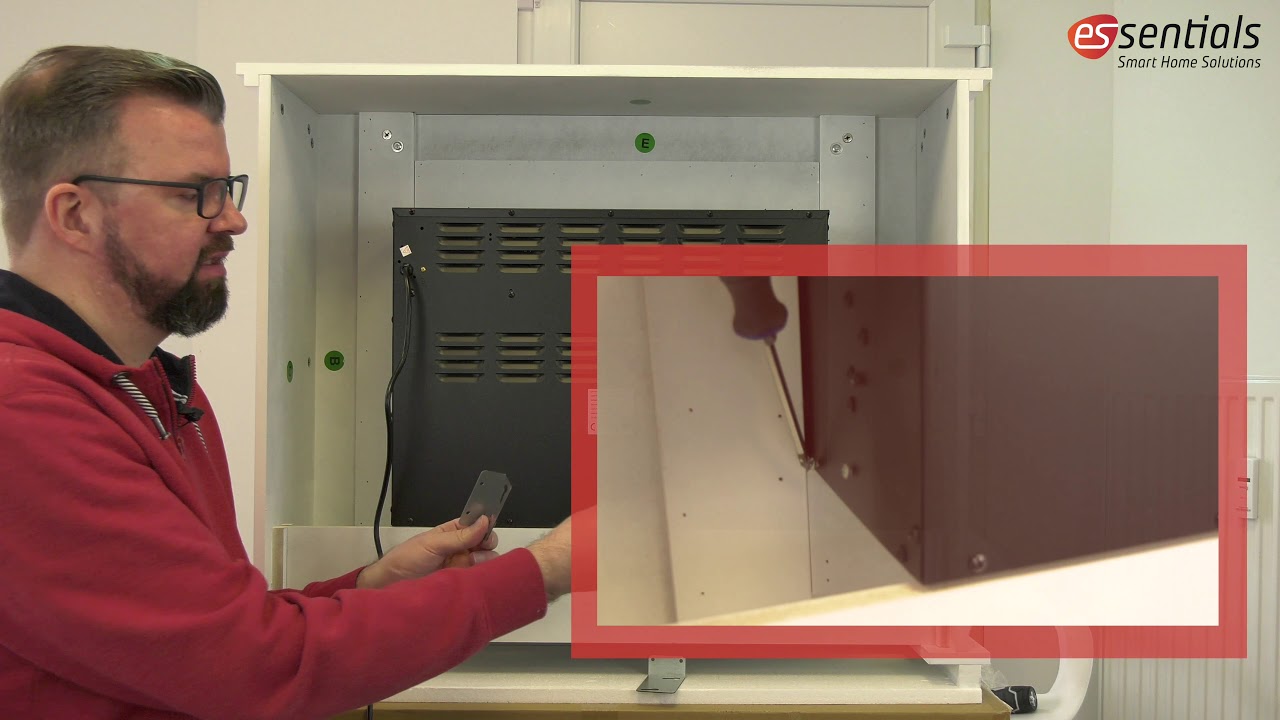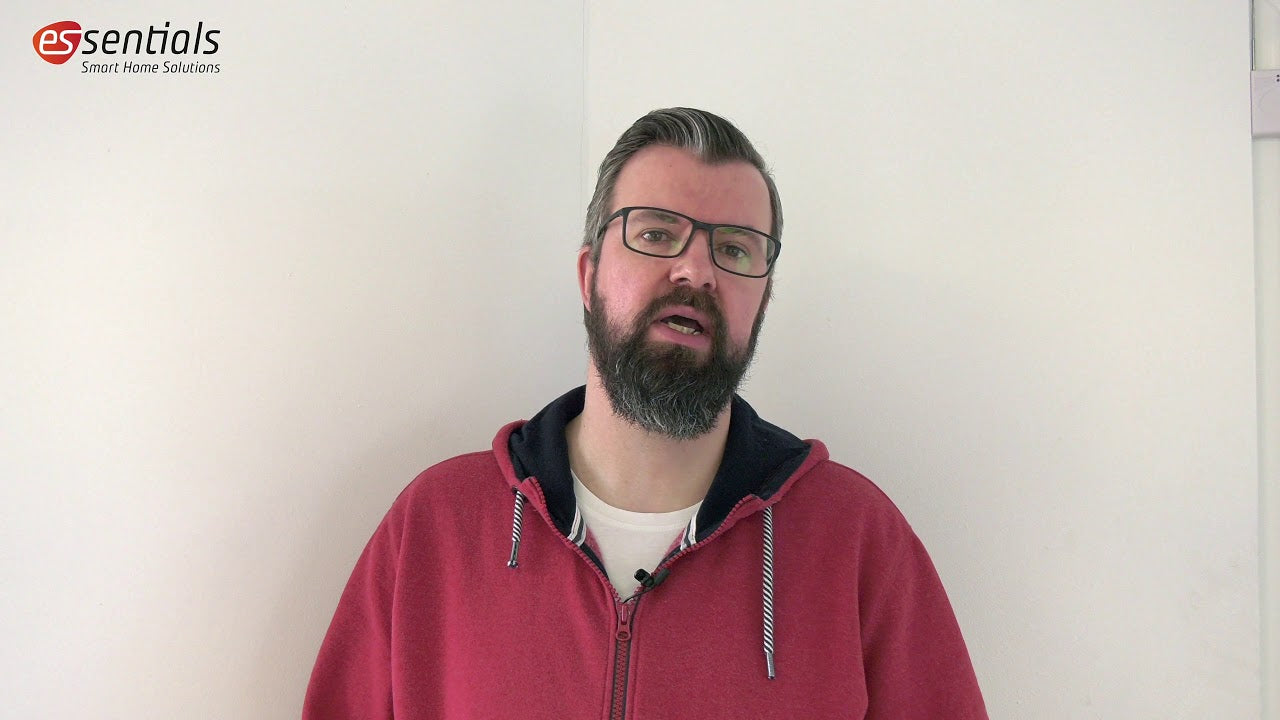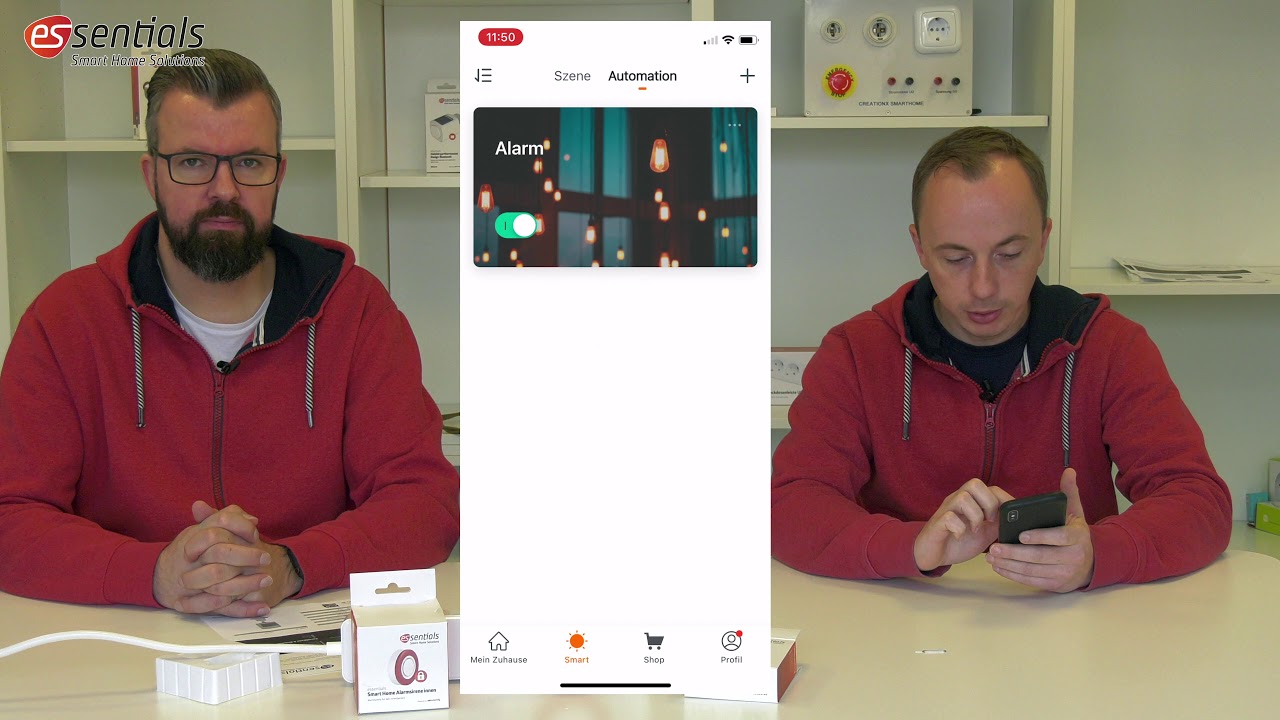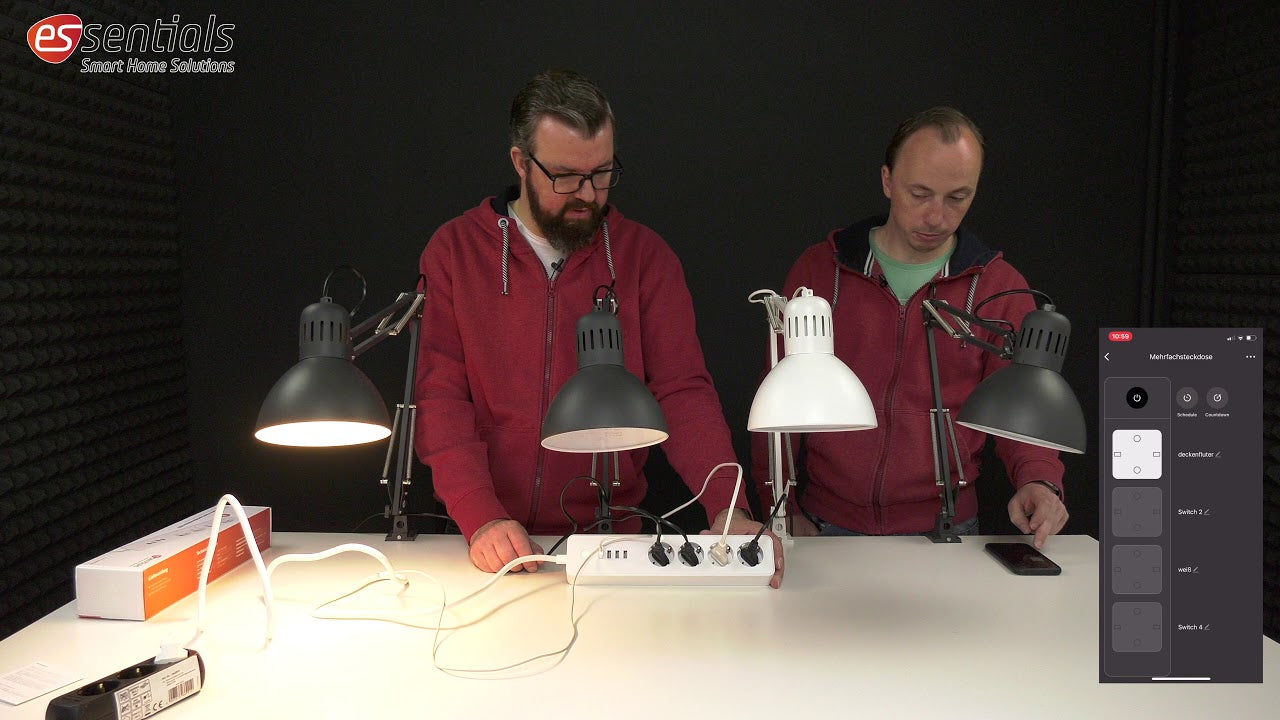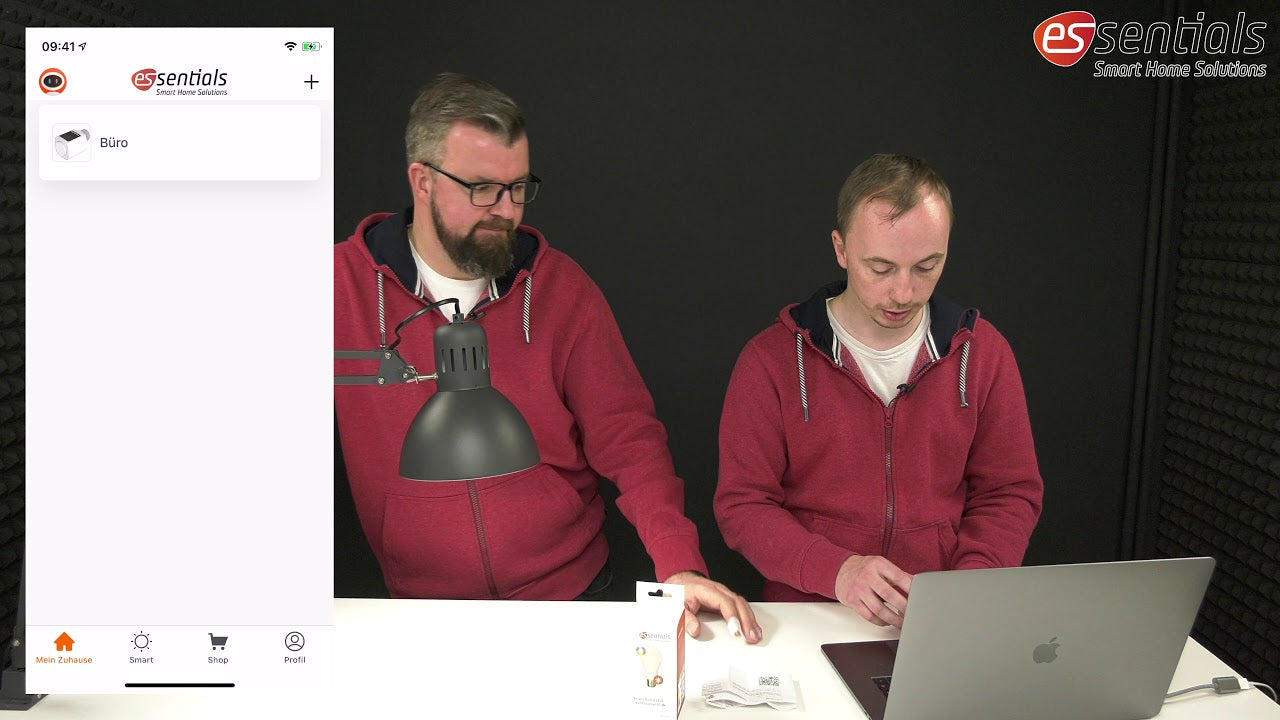In our Smart Home Tutorials we would like to show you how you can make your home smarter in just a few steps. It doesn’t matter whether it’s smart underfloor heating, a socket strip or a WiFi light bulb – we’ll help you learn and set up your products very easily. This is how your 4 walls become smart in no time at all.
Click the play button to watch a video.